Customise the thumbnail for the video player. Create your own image in jpg format with a recommended resolution of at least 800x600 pixels.
Open the index.htm file and replace the existing filename (highlighted below) with the name of your new file.
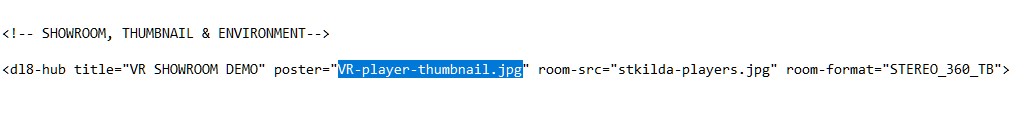
Thumbnails for each video can be created within Adobe Photoshop with a resolution of 600x450 pixels and saved as a .jpg file. Open the index.htm file and add the name of your new thumbnail to the appropriate video.
Save the file.
To add a new video simply open the index.htm file, copy and paste the code from an existing video and make the required edits to “title”, “poster”, “attr” & “source” (x-dl8-attr-ts is the attribute for which order the videos will display. A higher number is shown first. Start numbering your videos 1001, 1002, 1003 etc and the lastest video will always be displayed first).

